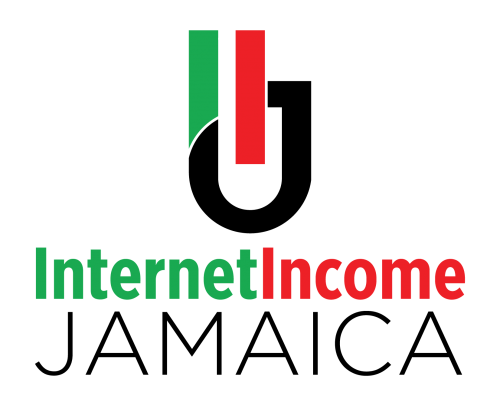7 Helpful Tools To Use While Working Online
If it’s one thing that this global pandemic has taught us is that we can work remotely or from home for many of today’s jobs. However in order to accomplish our work tasks effectively we definitely need a few useful tools. These tend to bridge the gap between tools required for building staff relationships, communicating with clients, or day to day tasks such as document processing or file storage.
Here Are The Top 7 Tools That I Love To Use
Google Docs:
This tool gives you the opportunity to create your documents online. You can invite persons to the document via email or by a sharable link. It also helps to eliminate any possibility of losing your files. It is free to use and there is a web application and also mobile apps.
A useful way to use Google Docs is to type transcriptions of audio and video files for clients. To learn how to do this check out our Get Paid To Type course online.
Google Drive:
This is a fantastic tool for storage of all types of files including documents, excel sheets, powerpoints, videos and images. You can store up to 15 GB free but can pay for even more space.
Dropbox:
This is a great tool to send and receive files from clients. It can act as a storage space as well with the capability of syncing files to folders on your laptop.
Log Me In:
This tool gives you the opportunity to log in a client’s computer from anywhere in the world.
Canva:
Canva is a free web-based graphic design tool that allows you to create a variety of creative designs for the web or printing. The site has a huge library of fonts, background images and templates, so anyone can create simple graphic designs that are sure to impress clients.
You can learn more about using useful tools for graphic design in the Graphic Design Masterclass
Zoom
The Zoom app has really exploded as a great way to keep in contact with both co-workers and family during the COVID-19 pandemic. What makes Zoom fun is it’s easy interface and smooth video and audio syncing while using any device, whether laptop, tablet or mobile. Stay in touch with your clients, set appointments, conduct interviews and have team meetings with this handy tool.
Trello
Expand your note-taking and scheduling skills with the Trello software. It can make your work better collaboratively with a team. It provides a fun, flexible, and rewarding way to organize and prioritize tasks in digital boxes called boards.
Any seasoned work-from-home professional will also profess that along with the tools listed, it’s best to have a good smartphone, a decent laptop, and a stable internet connection. You also should set a schedule for tasks to complete, with a deadline for each. The laptop lifestyle may be cool but you can’t be proficient without better self-management.
Get started with your Freelancing journey by exploring our collection of courses at www.internetincomejamaica.com/courses.